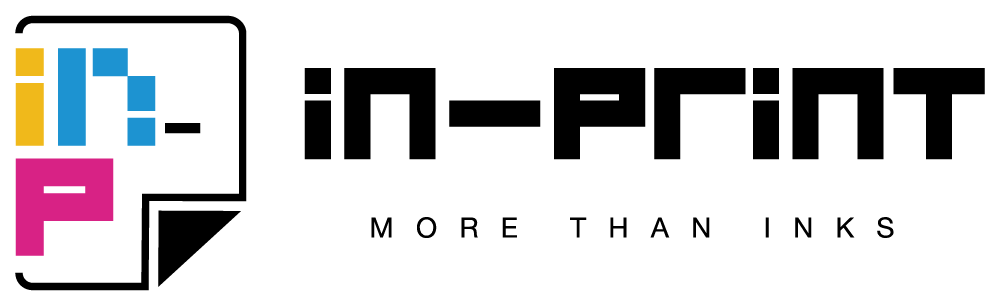To prevent unnecessary delays in production, please ensure your artwork is free from the following common issues before uploading your file:
| Problem Descriptions | Solution |
|---|---|
| Missing font | Ungroup all objects/text and Curve/Create Outline/Path all fonts. |
| Artwork contrains line weight less than 0.25pts | Set line weight above 0.25pts |
| Colour tints (toning) contain less than 10% | Ensure all colour tints are set to 10% and above. |
| Artwork contains: (C=100 M=100 Y=100 K=100) | Set colour to SUPER BLACK (C=60 M=40 Y=40 K=100) |
| Artwork contains Pantone/RGB colour mode | Ensure all images/colour mode in CMYK. |
| Wrong Spot Colour Seperation | Refer: How To Prepare Spot Colour Artwork. |
| Pre-Inked Stamp: Artwork contains tints | Ensure your artwork does not contain tints. |
| Artwork contains low resolution image | Ensure all images are set to or above 300dpi. |
| Background design not expanded to Full Bleed | Expand background design to Full Bleed. |
| Elements exceeding Safe Zone | Keep vital elements within Safe Zone. |
| Wrong artwork size | Please use our Product Size Template. |
| Artwork contains guidelines/text description/cropmarks | Remove all guidelines/text description/cropmarks. |
| Artwork contains overprint setting | Ensure your artwork does not contain overprint setting. |
| CMYK over 240% | Reduce CMYK total ink coverage below 240% |
| Booklet contain cross page | Refer: How to prepare cross page artwork |
| White Base | Refer: How to prepare White-based artwork |