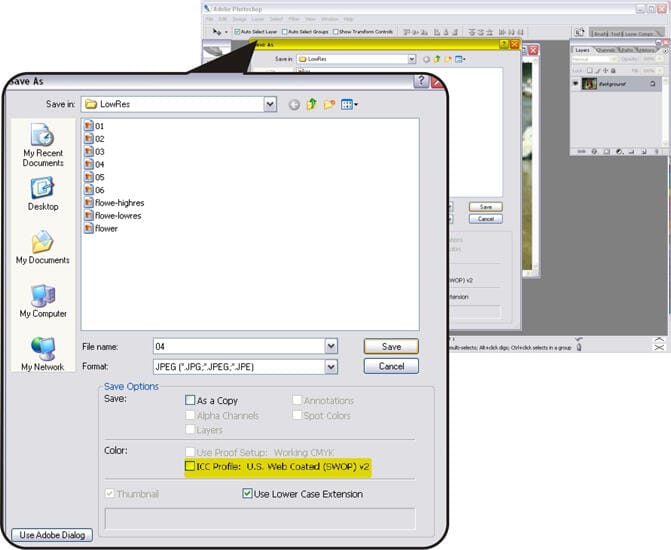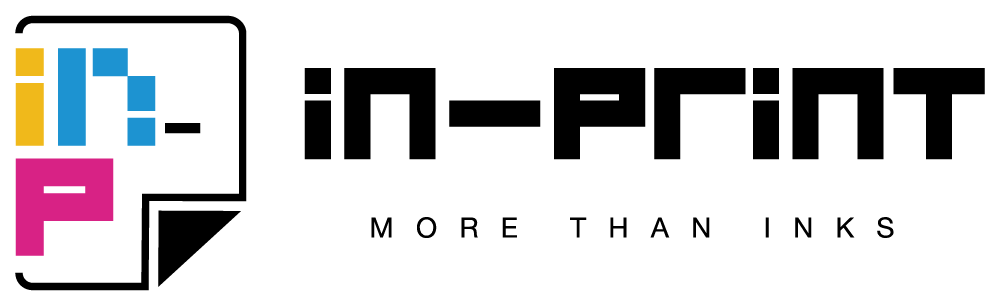If your artwork includes Pantone or RGB colors, we recommend converting it to CMYK color mode to ensure accurate print results.
Software Illustrator #
Step 01 – Open the file
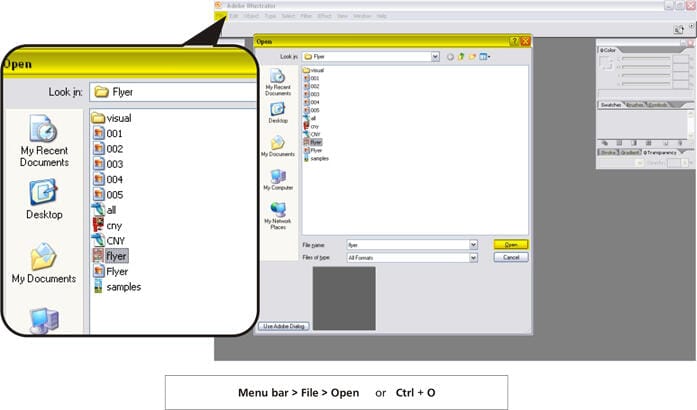
Step 02 – Select the RGB image and Rasterize it to CMYK colour mode
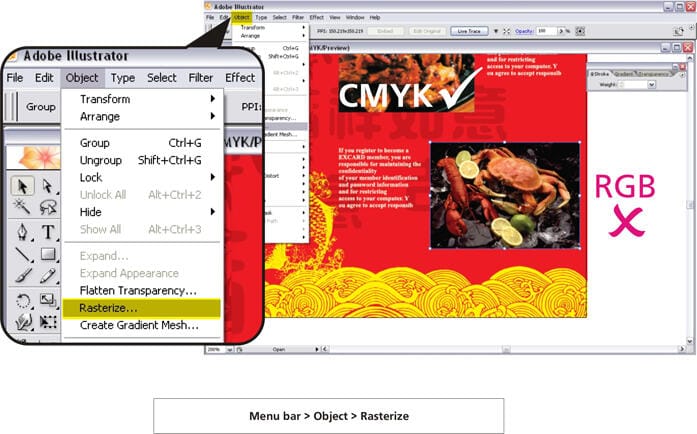
Step 03 – Change RGB to CMYK colour mode and Background choice Transparent than click OK
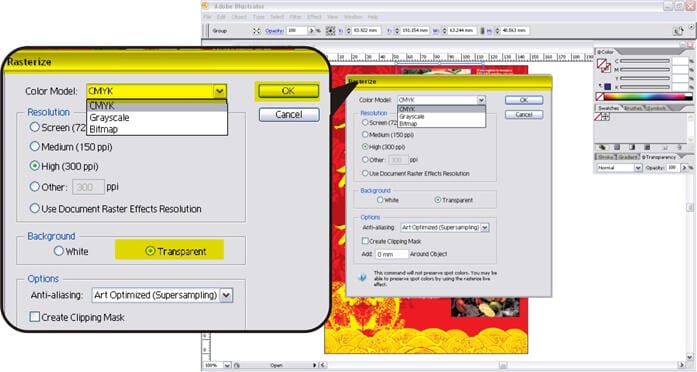
#
Software Photoshop #
Step 01 – Open the image
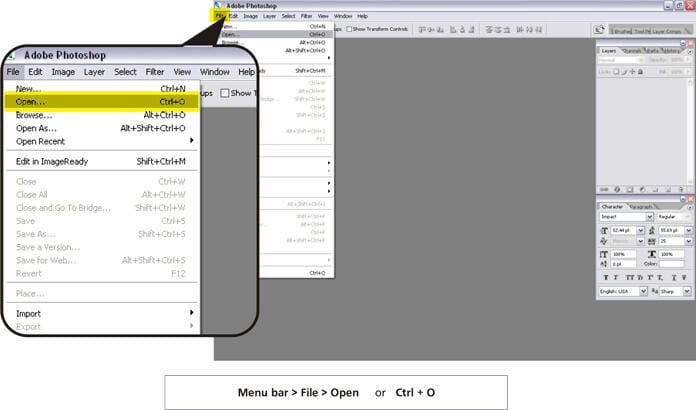
Step 02 – Change the colour mode from RGB to CMYK
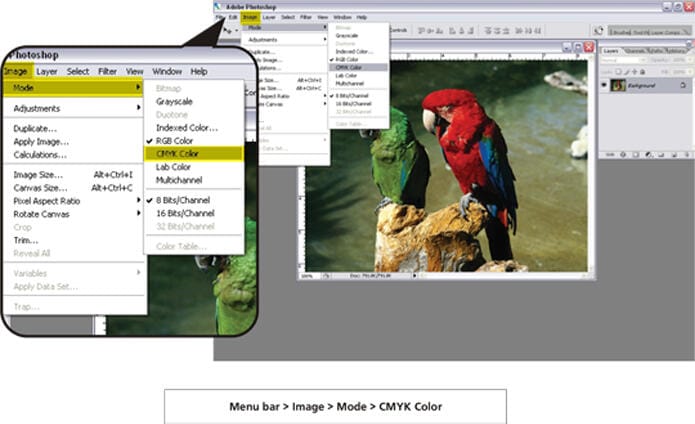
Step 03 – Check the Colour Mode
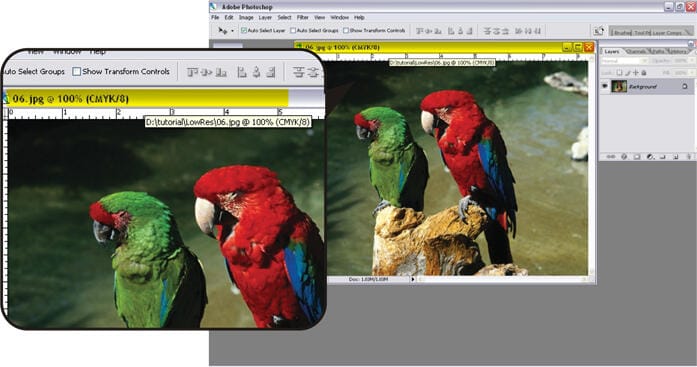
Step 04 – Save your image
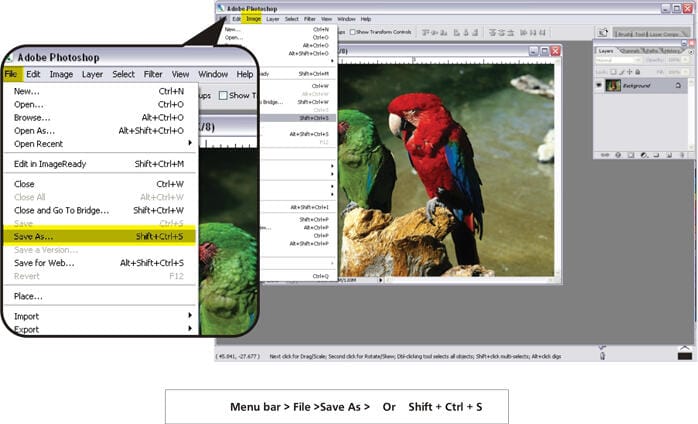
Step 05 – When save the image you must check the ICC Profile